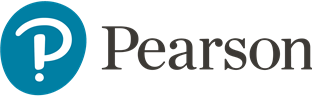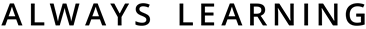Longman English Leap e-Textbook follows the aims and objectives laid down in the Curriculum Guide. It offers balanced coverage of the learning targets, language items, language skills and generic skills with appropriate learning activities.
The content has been kept as closely to the original as possible to facilitate school administration where there may be parallel e-learning classes and classes using printed textbooks. Wherever appropriate, e-features have been added in the e-Textbook to enhance learning effectiveness.
Debundled teaching materials price information
e-Features
| Audio | Demonstration of pronunciation of key words, phonics sounds, continuous texts and dialogues. All audio performance is done by native speakers and not text-to-speech software to provide authentic and accurate examples for learners to follow. |
|---|---|
| Animated Text | Demonstration of reading aloud of continuous texts and dialogues with karaoke effect, subtitles and animation where appropriate. The animation and audio can be played at variable speeds. |
| Print-on-Demand (POD) | The Post-reading and Phonics exercises are available for printing. |
| Task Sheets | Task Sheets which provide extended and additional support are available for printing. |
| Phonics Video | Visual demonstration of phonics sounds by native speakers allowing pupils to observe and learn the proper shape of the mouth when producing sounds in English. |
| Recording activities | For practising reading aloud of key words, continuous texts and dialogues. For recording pair work / group discussions and oral presentations. The audio files are submitted to the platform for teacher and peer evaluation. |
| Interactive activities | The learning activities in the printed version have been converted into interactive activities to facilitate self-study. The activities can be done in both online and offline environments. (The results can only be submitted to the platform in an online environment.) There is instant feedback informing learners about whether their answers are right or wrong. |
| Hyperlink | External Internet resources are redirected to allow pupils to explore continuous texts out of the textbook. |
| Note-taking tool | For taking notes while self-studying. Catering for learner diversity, more able learners are encouraged to learn extra words related to the theme. They can type the words in the notepad in the Vocabulary section. |
| Karaoke song/ Chant along |
Songs / Chants to reinforce target language or vocabulary in a fun way. |
| Hint | To support less able learners for tackling Post-reading questions, hints from the reading passages are provided. |
| Dictionary | Link to the free online Longman Dictionary of Contemporary English. By encouraging learners to look up the meaning and usage of unknown words, their study skills can be developed. |
| Insert/ Bookmark/ Highlight Pen |
To cater for different learning styles, the e-Textbook offer tools that allow learners to personalise their learning by inserting notes/web links, adding bookmarks and highlighting text. The inserted notes etc are synchronisable to more than one device via the Internet. |